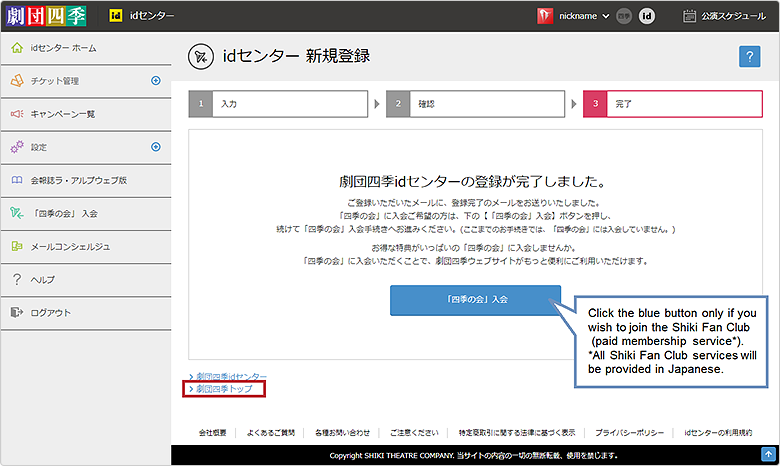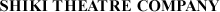You will need a registered Shiki Theatre Company ID (“Shiki ID”) to make online ticket reservations for our performances. By registering for/logging in to your Shiki ID account, not only will you be able to reserve tickets online, but you could also confirm your reserved tickets and access various other services.
Step 1
Temporary Registration
- Access the New Shiki ID Registration page.
- Enter your email address into the input field, and press the blue button to send a Temporary Registeration Email * from the Shiki Theatre Company ID Center to the relevant address. ** Make sure to keep this page open.
- Enter the four-digit code number written in the Temporary Registration Email (see red box #3
in below image), and press the blue button to confirm.
- *The domain of the sending address will be “shiki.gr.jp”.
- **Please note that your ID registration is NOT complete at this stage.

Example of Temporary Registration Email
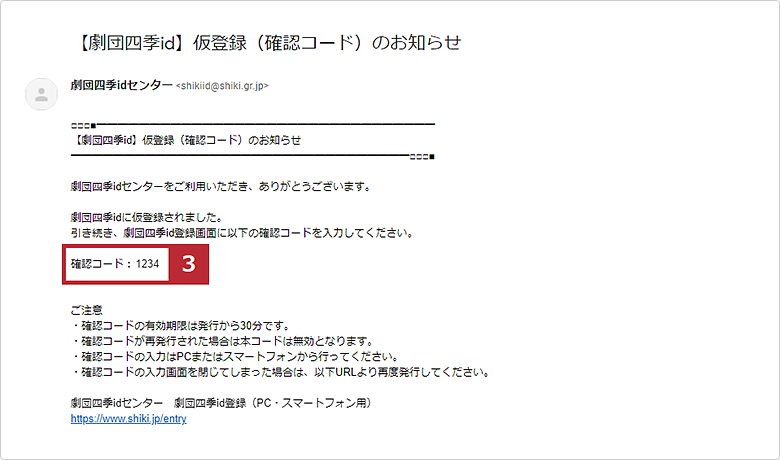

Step 2
Full Registration
- Indicate your preference for Shiki Fan Club Membership
Put a checkmark in the checkbox only if you wish to join the Shiki Fan Club (paid membership service*). Tickets can be purchased without club membership.
*All Shiki Fan Club services will be provided in Japanese. - Indicate your preference for Shiki Theatre Company’s email newsletter subscription
If you do NOT wish to receive our email newsletters, select the "いいえ" (No) option button on the right.
If you do wish to receive them, select the "はい" (Yes) option button on the left, and select which venue(s) you wish to receive information on.
*All email newsletters will be provided in Japanese. - Enter your information
- Enter your nickname (max. 15 characters) in the input field.
- Select your gender. On PC browsers, select the left “男性” option button for male and the right “女性” option button for female; on smartphones, select the upper button for male and the lower button for female.
- Enter your date of birth. - Select your area of residence
Select the prefecture which you live in from the drop-down menu. If you live outside Japan, select "海外" (Outside Japan) at the end of the list. - Create your ID Center password
In the first input field, enter a string of 8 to 20 alphanumeric characters* and/or underbar that others will not be able to guess. Then, in the second field, enter the same password for confirmation.
Make sure to use both alphabetic and numeric characters for your password. This password will be required when logging in to your ID Center account.
*Alphabets are case sensitive. - Agree to the Terms of Use
Read the Terms of Use: Shiki Theatre Company ID Account Registration, and put a checkmark in the “利用規約に同意する” (Agree to the Terms of Use) checkbox to indicate that you agree to the content. To confirm the English version of the Terms, access the following link:
Please note that you will not be able to register for your ID account if you disagree to the Terms. - Finally, press the blue button at the bottom of the page to confirm.
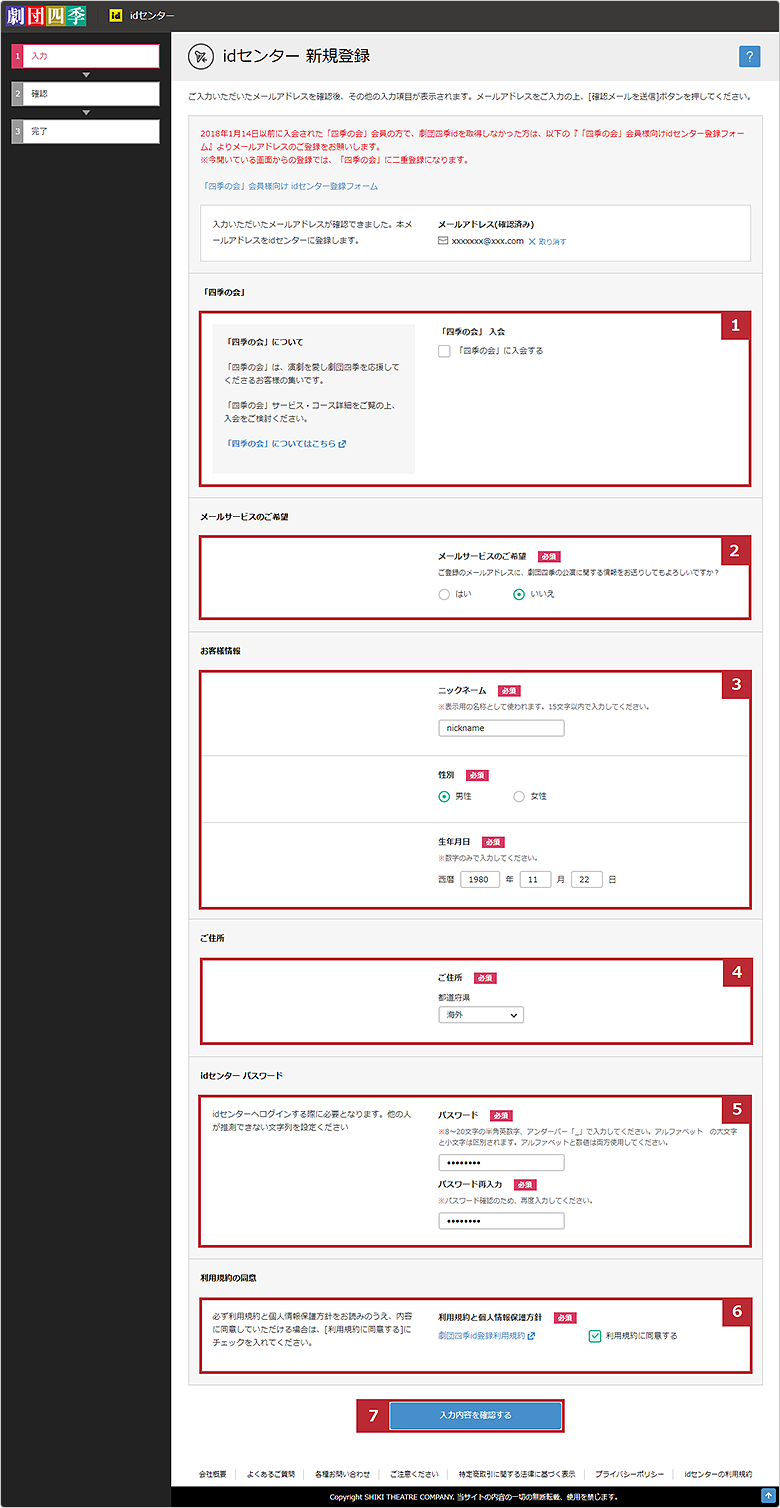
Step 3
Confirm Details
The information you have entered will be displayed on your screen.
Review the details and, if all the information is correct, press the blue button to confirm your registration.

Step 4
Registration Complete
Thank you for your registration. If your registration is completed successfully, you will receive a Registration
Completion Email from us.
If you wish to make ticket reservations, proceed to “Ticket Reservation” from the menu bar at the top page of
the Shiki Theatre Company website.